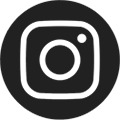eCard
Maryland residents can register for an eCard to get instant access to eBooks, eAudiobooks, streaming media, and databases.
Apply for an eCard
Open yourself to a new world of possibilities with a Pratt eCard. Check out eBooks, use databases for research, watch streaming media and more, all from the comfort of your home!
Online eCard Application
Maryland residents can apply online for an eCard that allows access to all of Enoch Pratt Library’s digital resources including eBooks, streaming media, and research databases.
If you already have a Pratt Library Card, please do not register for an eCard. Instead, call or visit any Pratt Library location to check the status of your account. To receive your library card number or replace your card, visit any location in person and provide identification.
How Does It Work?
Simply complete the online form to register for an eCard. Please make a note of the PIN that you selected and your assigned eCard number. Your eCard number will also be sent to your email if entered into the form.
eCards that are inactive for one (1) year will be deleted from our system. You do not have to renew your eCard—simply borrow any material online to keep your account active. If your eCard has been removed from the system, apply for another eCard (you will receive a new number).
What Happens Next?
You will be able to access all digital resources immediately with your eCard number and PIN.
If you’d like to check out physical materials, visit any Pratt Library location and provide identification to get a physical library card.
If you have a library card, you already have access to our growing online collections. Please visit any location in person if you need to replace your library card.
Please call any Pratt branch to receive your eCard number and PIN. Staff will confirm your contact information to verify your account.
A Pratt eCard gives you access to digital resources including eBooks, audiobooks, databases, and streaming media, and allows you to place a hold in the catalog and use the Library's public computers. To check out physical items or use the Marina Interlibrary Loan system, you will need a physical Pratt library card.
Accounts that have not been used for a year will be deleted from our system. You do not need to renew your eCard if you have recently borrowed from Libby, OverDrive, or Kanopy. If your eCard is no longer valid, complete the online application to receive a new number.
Yes! If you would like to check out physical materials or access the library’s computers, bring ID to any Pratt branch to get a regular library card.
Email your eCard and new library card number to crc@prattlibrary.org. We will gladly transfer your checkouts and holds.
Update your new library card number in the ‘My Memberships’ section of Kanopy. If you have any issues, email your eCard and library card number to crc@prattlibrary.org.
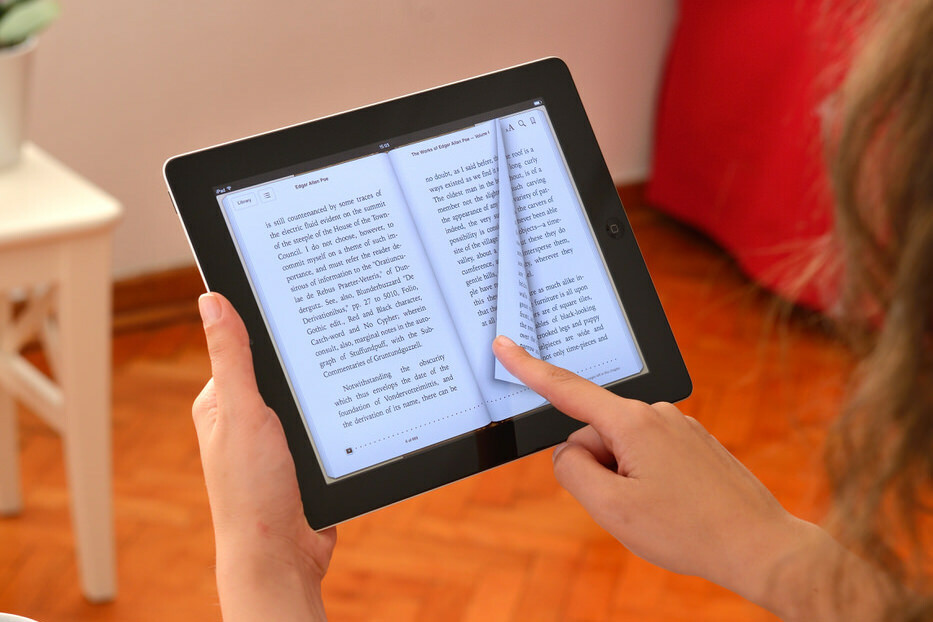
Downloads & Streaming Media
Use your Pratt Library card to find eBooks, eMagazines, audiobooks, movies, and more for your PC, smartphone, tablet or other compatible devices. Accessible in all Pratt Library locations or from home with your library card.