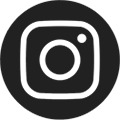PressReader
Browse and read current issues of over 7,000 newspapers and magazines, including The Economist, Newsweek, and Compass, Pratt's bi-monthly publication. Download the PressReader app from the Apple App Store or Google Play Store, or read online to browse articles, perform keyword searches across all titles, and save both stories and full publications.
How to Access At a Library (within PressReader Hotspots)
- Open the PressReader App or Website
- Connect to the Library’s Wi-Fi or enable Location Services
- Click "Sign In" then click the "Library or Group" button.
- Search and select "Enoch Pratt Free Library" from the list.
- Enter your library card information and click "Sign In".
- Select a publication and start reading!
How to Access Remotely
- Open the PressReader App or Website
- Click "Sign In" then click the "Library or Group" button.
- Search and select "Enoch Pratt Free Library" from the list.
- Enter your library card information and click "Sign In".
- Select a publication and start reading!
Login credentials will remain active for thirty days. After that time, you may need to return to the Library's website and access PressReader through the Library's link and re-enter your library credentials to regain access.
PressReader Connection Support
Accessible in all Pratt Library locations, or from home with your library card.