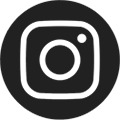Computer Software & Saving Your Work
Learn more about the software available on Pratt Library computers and how to save your work.

Computer Software
The Enoch Pratt Free Library offers a number of software applications on the public computers. Specially designed PCs for children have computer educational games which help children learn and improve their math, English, and reading skills.
Each Pratt Library computer has the following:
- Microsoft Office Suite 2016
- Word: a full-featured word processing program which allows you to create documents such as letters, resumes, and reports.
- Excel: a spreadsheet program for generating reports and analyzing data.
- PowerPoint: a presentation program used to create slideshows.
- Publisher and Access: mostly used for designing brochures, labels, calendars, greeting cards, business cards, and newsletters.
- Internet Explorer with most common plugins (including Flash, Shockwave, Quicktime, and Java).
- Adobe Acrobat Reader: allows the viewing and printing of PDF files.
- Windows Media Player and Real Player: applications used for playing audio, video, and viewing images.
- ZoomText (ADA PCs only): a screen magnifier program designed for visually-impaired people. It allows people to see and hear everything on the computer screen as well as providing access to applications, documents, email and the internet.
- Mavis Beacon Teaches Typing Tutor (only available on PCs in computer centers): a software to teach touch typing.
Saving Your Work
All Pratt Library computers have USB ports to save your work to your flash (aka thumb or jump) drive. If you do not have a flash drive, you can purchase a 2 GB drive for $6.50 at all library locations. Most library computers do NOT have 3 ½” floppy disk drives, and all our CD drives are read-only.
Some brands of flash drives (such as SanDisk, for example) have an installation module that attempts to write files to the host computer. Because the Pratt Library uses a security program which blocks this ability, these USBs may not work in our computers.

Computer & Internet Access
Enjoy free access to computers and the internet at all Pratt Library locations.

Public Computers
The Central Library’s Public Computer Center has computers available for research, job searching, and more.