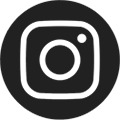Public Computers
Pratt Library has public computers available for research, finding jobs, creating resumes, completing school assignments and much more!


Technology
All public computers are equipped with the following:
- Windows 10 operating system
- Microsoft Office 2019, including Word, Excel, PowerPoint, Access, and Publisher
- ZoomText, JAWS, and Fusion assistive software for people with visual disabilities
- Printing capabilities
All computers Internet use on public computers is guided by the Library's Internet policy.
Most Pratt locations have an ADA Workstation, which includes a computer with ZoomText, JAWS, and Fusion assistive software, and a large print keyboard. ZoomText software is a screen reader and magnifier, JAWS is a screen reader, and Fusion combines the two. Also available is a CCTV magnifier (Optelec Clearview+ Speech) which magnifies a book or document onto a screen, in black letters on a white field, white letters on a black field, or in color. It can also read typed documents aloud.
At the Central Library, customers may also have their print documents read aloud using the SARA reading machine.
If you need to get a hardcopy of your document onto your flash drive or email, a scanner is available for public use.
Computer Time Limits
Public computers can not be reserved in advance, and are first-come, first-served only. Computers can be used for one (1) hour, except for Cherry Hill Branch computers, which are available for 30 minutes. If there are not other people waiting to use a public computer, time may be auto-renewed up to four (4) hours.



Chromebooks
You can now use your Pratt library card to borrow a Chromebook, complete with power adapter/cord and carrying bag.

Job & Career Information Center
Visit the Job and Career Information Center to find materials on job hunting, resume writing, interviewing techniques, and more.