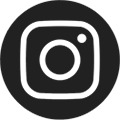Wi-Fi at Pratt Libraries
The Enoch Pratt Free Library offers free wireless access for library customers to use with Wi-Fi enabled laptops and other portable devices. The Wi-Fi access points are unsecured, filtered to comply with the Children’s Internet Protection Act (CIPA) regulations, and governed by the Internet Use Policy.
Available Networks (SSID)
- epfl - an open network, all transmitted data may be visible to anyone using the Wi-Fi network.
- epfl-wpa - an encrypted network, all data is encrypted from your device to the local Wi-Fi access point.
Security
Information transmitted by wireless networking may be intercepted by other wireless users. The Pratt Library does not guarantee the security of the wireless network. Users of the Library’s wireless network assume all risk and responsibility for any information which they transmit (credit card numbers, passwords, and any other sensitive information). The Library is not responsible for protecting the user’s devices from internet threats such as viruses, worms, hackers, spyware, adware, etc. The Library is not responsible for any compromised information, or for damage caused to a user’s hardware or software due to electric surges.
Even if you are using our encrypted network, data transmitted to the local network or the internet from the Wi-Fi access point is not encrypted, unless you are connected to a secure site using https or other security based software.
Technical Assistance
Library staff cannot provide technical assistance in configuring your device(s) or troubleshooting wireless access problems. For troubleshooting information, refer to your device’s documentation. There is no guarantee that your wireless device will work with the network.
How to Connect
In the settings for your laptop or mobile device, turn Wi-Fi on, then set your device to connect to the network using the Dynamic Host Configuration Protocol (DHCP). If using the epfl-wpa network, enter the security key: epfl-wpa. If using the epfl network, no security key is necessary.
Frequently Asked Questions
A Wi-Fi enabled device using 802.11g or above.
No, but when you open the browser, you need to accept a statement that you will abide by the rules of the Pratt Library in using the network.
The Library’s wireless network is not secure, and the Library cannot guarantee the safety of your traffic across its wireless network.
Yes, access to the Library catalog and electronic databases is available through the Pratt Library's website. A library card barcode number may be required to access some electronic databases.
Not all wireless equipment is the same. The quality and configuration of your Wi-Fi equipment versus your neighbor’s can be quite different.
Yes, if your Mac product has been configured to connect to a Wi-Fi network.

Computers & Internet Access
Enjoy free access to computers and the internet at all Pratt Library locations.

Internet Use Policy
Read the Internet Use Policies that should be observed in all Pratt Library locations.